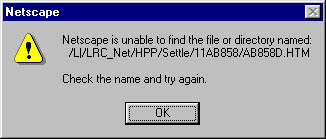Use the Find in Page Function (as shown below) from the menu and enter
the full context number in the form of Site+Area+Context with zero filling
such as 002CA00146 to find a link to the Master Context or Catalogue Entry
including the required context.
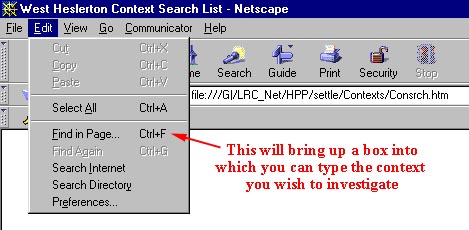 Clicking
on the camera icon
Clicking
on the camera icon  will display a map of the Site and Area codes of the settlement.
will display a map of the Site and Area codes of the settlement.
If the context or a link cannot be found then the error message illustrated
below will appear, which means that the required context has yet to be
added to the catalogue.